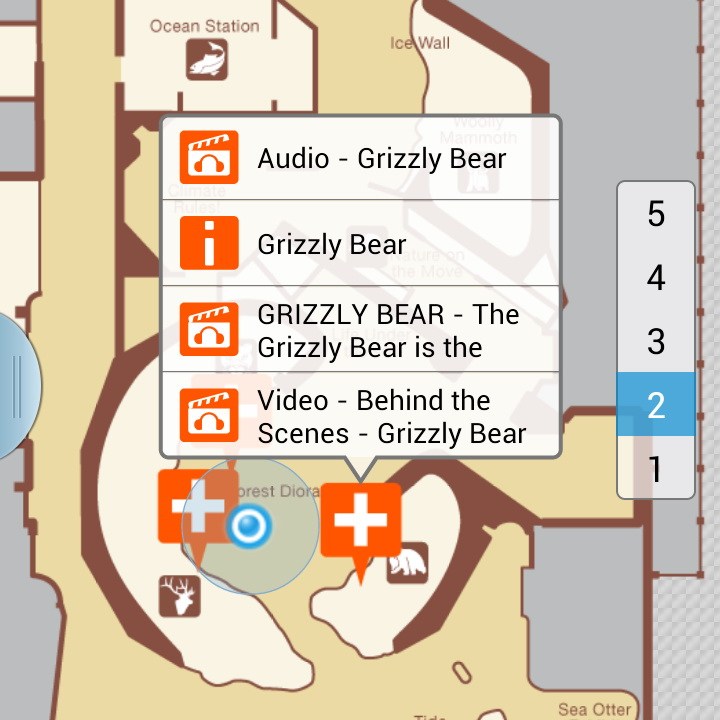
In TrendsWatch 2013, Phil and I explored the implications of entering a time “When Stuff Talks Back.” The Internet of Things, as this phenomenon is also known, arises from the proliferation of internet connected devices that can collect information (via sensors) and trigger actions (via programming or human commands). Way back then—all of eight months ago—we labored to find examples of museums using IoT in interesting ways, but 2013 has indeed seen blossoming of museological “talking stuff.” Today’s guest post by Kim Gough, Adult Learning Team Lead at the Royal BC Museum in Victoria, British Columbia, shares how her museum is using this emerging technology—harnessing the sensors in smartphones to feed information about visitors’ locations to an app, triggering access to appropriate place-based information in return.
Background
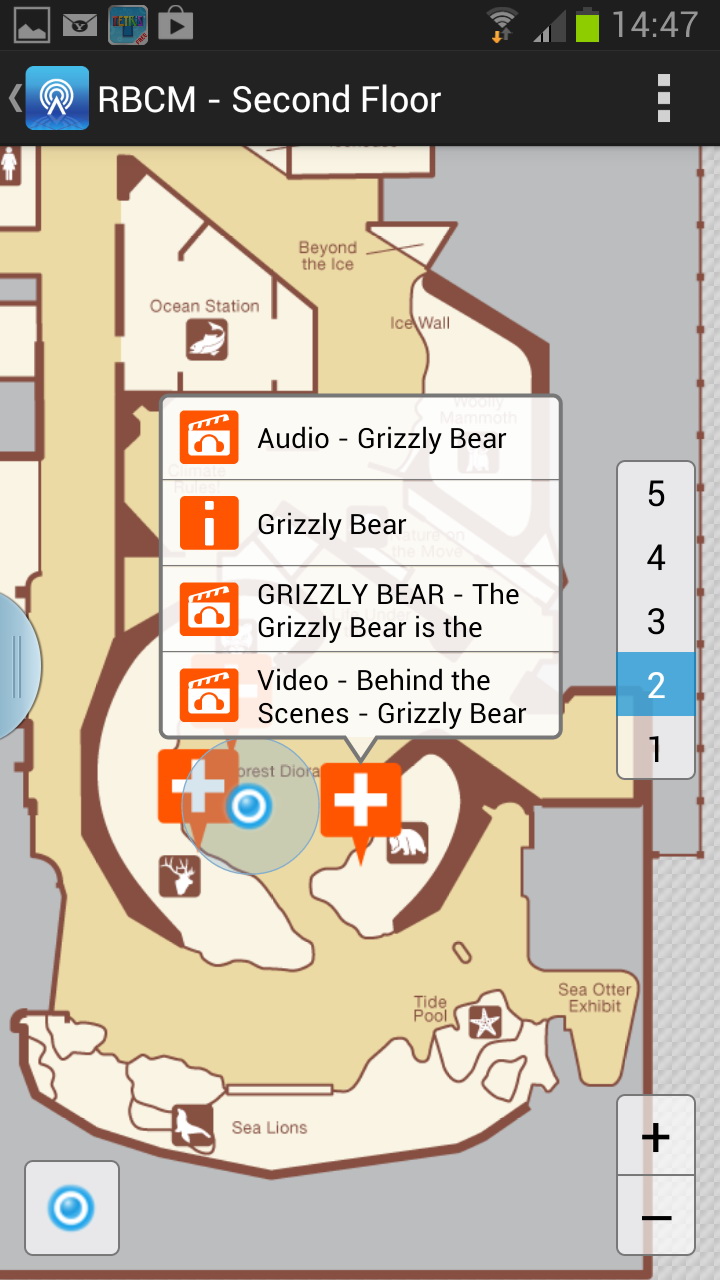 In 2011 I was given the opportunity to work on a smartphone app through an innovation grant. Luckily for me, I didn’t have to build the app; instead we worked with Wifarer, a local company.
In 2011 I was given the opportunity to work on a smartphone app through an innovation grant. Luckily for me, I didn’t have to build the app; instead we worked with Wifarer, a local company.The innovative part of this app is that it provides indoor wayfinding with location-based content. Not only can you see a map of the inside of the building, you can position yourself on that map and be alerted to content that is near to you. This positioning is accurate to within as little as four feet, depending on what part of the building you are in. Providing adequate Wifi is challenging, as our building has thick walls, so we use 30 to 40 beacons throughout the galleries to boost reception. The content we provide through the app, which is a free download, includes additional text, images, video, audio and web links.
 |
The indoor map with wayfinding tools is cool, but as a member of the Learning Team, I was excited about being able to give visitors an opportunity to discover more about the objects based on their own interest. If they want to know more about the Woolly Mammoth they can follow the web link. If they are curious about the origin of the chief’s headdress they can consult the archival images. If they wonder what that bird sounds like, they can listen to the audio file. If they want to know how the seashore diorama was created they can “look” behind the scenes.
Working with existing publications, audio guides and our Archival Image Collection, I identified potential areas of interest for visitors throughout the museum. I consulted with our curators and had everything reviewed by our editor. The venue administration tool that comes with the app allowed me to enter all of the text, media, audio and images from my desk and I can make changes, update and add to the information anytime.
Future
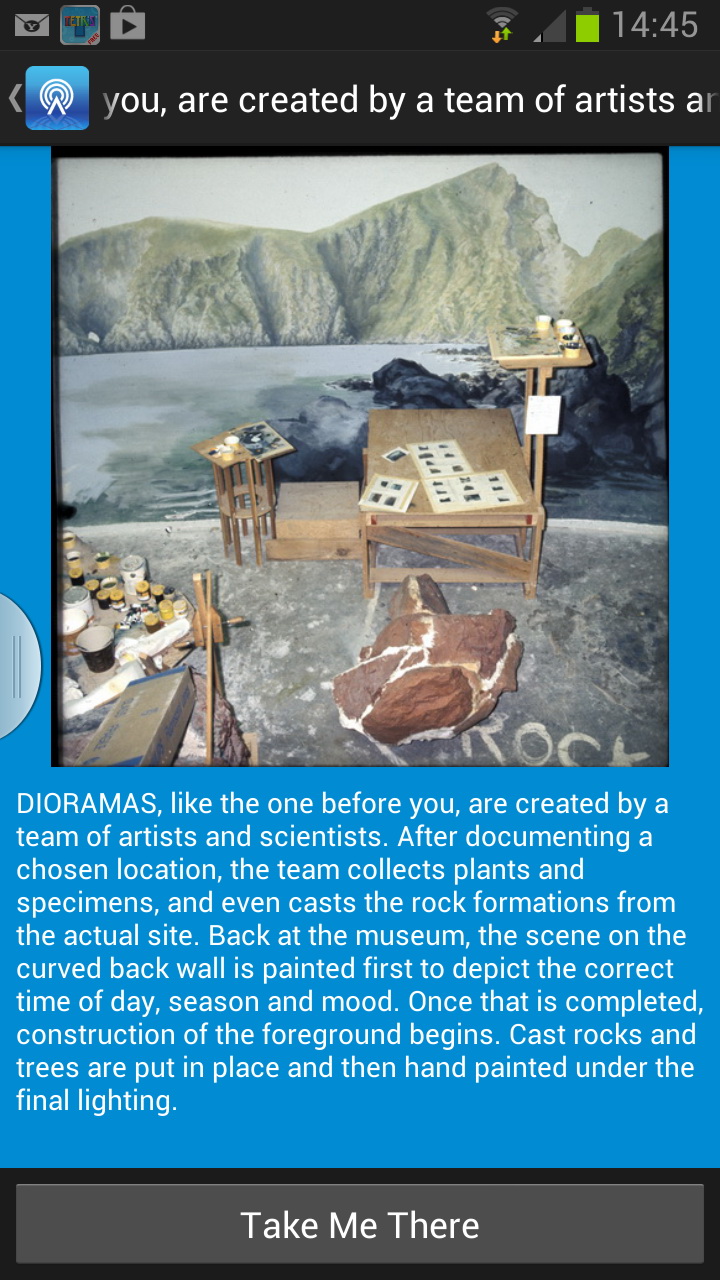 When the app was launched in 2012, it was such breakthrough technology it was hard to imagine what else we could do with it, but things move quickly in the world of technology. Some ideas for the future include tapping into the app’s augmented reality (AR) potential. Instead of arrows and a path appearing on your phone’s screen, can we use AR to show the arrows and the path on the floor of the museum itself? What about that screen? Do visitors have to look at it the whole time they walk through the museum or can they put their phone in their pocket and get a little buzz when they are close to a content hot spot? Speaking of content, can the app learn your preferences and then make suggestions? Can visitors upload their own comments or rate certain content for other visitors (and the museum) to see? In terms of The Internet of Things, the app could get even better if it can become more personalized, proactive and responsive.
When the app was launched in 2012, it was such breakthrough technology it was hard to imagine what else we could do with it, but things move quickly in the world of technology. Some ideas for the future include tapping into the app’s augmented reality (AR) potential. Instead of arrows and a path appearing on your phone’s screen, can we use AR to show the arrows and the path on the floor of the museum itself? What about that screen? Do visitors have to look at it the whole time they walk through the museum or can they put their phone in their pocket and get a little buzz when they are close to a content hot spot? Speaking of content, can the app learn your preferences and then make suggestions? Can visitors upload their own comments or rate certain content for other visitors (and the museum) to see? In terms of The Internet of Things, the app could get even better if it can become more personalized, proactive and responsive.Currently we are evaluating the app before deciding on the next stage in its development. If you have questions you would like to see included in this evaluation let me know. If you are doing something innovative with IoT technology at your museum, I’d like to hear about that too. And of course if you visit Victoria, try out Wifarer, and let me know what you think.







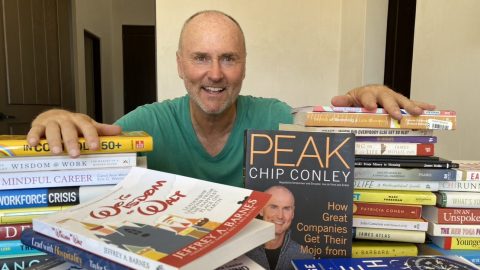

I'm working on project for AdaFruit/ Element 14 Test drive challenge that integrates wearable technology in to museums and galleries.
Just published a blog post about one of the more practical challenges of internet of things devices.
How do you actually connect to the internet using public wi-fi with a thing?
http://bringtherainbow.tumblr.com/post/60163772881/how-do-you-agree-if-you-cant-agree-part-1
Thanks for sharing, Catherine! I'd love to follow up with you about this. Email me at emerritt at aam-us dot org, please? Thank you.
We have created an App TiCL (for smartphone – Apple and Android) that allows any user to geo-locate and link different items in their environment. Users can add weblinks to each item. The App puts the item on a Google Map and provides a compass arrow between different items. The App works both with Wi-Fi and 3G technology. We present this information to users simply in proximity order to other users. In this way you can easily find information about the item you are next to – it's simply at the top of the list.
We are discovering so much we can do with this
approach – it makes everyone with a smartphone a museum curator! – people are using it on small scale projects – (someone has geo located their fruit producing trees in a forest garden ) and large scale projects – (Devon has lately put all the statues in their Great Gorilla public art exhibition on TiCL).
Would be interesting to share experience
Great article! I enjoy way finding apps that recommend experiences based on preferences. The Minnesota Association of Museums launched an app this past May that recommends museums to visit based on proximity to current location and type of museum recently visited. You can also take (and save) photos for each museum visited. Future updates could see that function evolving into an image sharing feature through social media. It's interesting to think about ways people can share their experiences in museums and how this could be useful information to the museums themselves.
Hi Jada,
I enjoy apps that recommend as well – like the staff recommends in books stores. I remember reading about a museum or art gallery that recommended something opposite of what you liked – a challenge to stretch in a new direction. Maybe other visitors can make the recommendations instead of the museum for example "A visitor who recently liked the Woolly Mammoth suggests you visit the Climate Change exhibit."
You are right that information gathered from how apps are used or what is shared could be useful to the museum itself. Right now we can see heat maps of where visitors are going. If visitors could share their favourites that would be even more insightful.