
Face-to-face collaboration has always been key to developing exhibitions at the Monterey Bay Aquarium. So, when COVID-19 led to a statewide shelter-in-place mandate halfway through a conceptual development and design sprint, we had to adjust. And quickly.
Even though our work situation had drastically changed, most of our deadlines for designing a new exhibition had not. Shelter-in-place thrust our project management skills into high, creative gear to develop a suite of tools and processes that would support forward momentum of our creative work, even as we adjusted to our new work-from-home routines. While we’re still developing best practices, we’ve discovered some key principles to consider while your team is working from home.
1. Double down on your values
When rethinking our process for working from home, it was important to remember the values that have helped us bond and speak openly with each other in the office. We wanted to maintain a highly collaborative process that valued accountability, input, and feedback from colleagues at all levels. So, before we started thinking about specifics, our team co-constructed a set of key values for the process: Fostering a Supportive Environment, Creativity, Iteration, Real Talk, and Fun. That way, we could choose the online tools and processes that were right for our team—not just for any remote team in general.
We also thought about how to offer remote alternatives to the in-person interactions we’re losing. Work relationships are often strengthened in the in-between spaces and times—in the hallways between meetings, in the kitchen, or at the water cooler—none of which we currently have. To continue fostering a supportive environment, we make sure to acknowledge this unusual and difficult situation. For instance, we engage our team in connection prompts at the beginning or end of long virtual meetings, such as, “Who do you want to appreciate today?” or “What was the last thing that made you laugh out loud?” These prompts remind us all that we are more than the work products we produce, and help us stay connected to our individual comfort levels.
2. Create a consistent structure for an inconsistent time
At the aquarium, we typically use a sprint process adapted from Agile, Scrum, and design thinking that helps us break down our projects into three-week deliverables. For our remote process, though, we wanted to lower the sense of urgency and anxiety in an already difficult time, while still holding each other accountable to the work. We heard from our team that a reliable structure and clear expectations would help balance new routines in a work-from-home environment. So, at the start of each week we develop clear goals and schedule expected times to collaborate as a whole group, flexible time for smaller teams to connect, and designated check-in points.
We’re intentional about which meetings require face-to-face interaction. We choose to do the fun and challenging work of collaboration by video chat, while check-ins and updates are accomplished with a prompt in a chat box. This allows for consistency and accountability, while also being flexible with our time and resources.
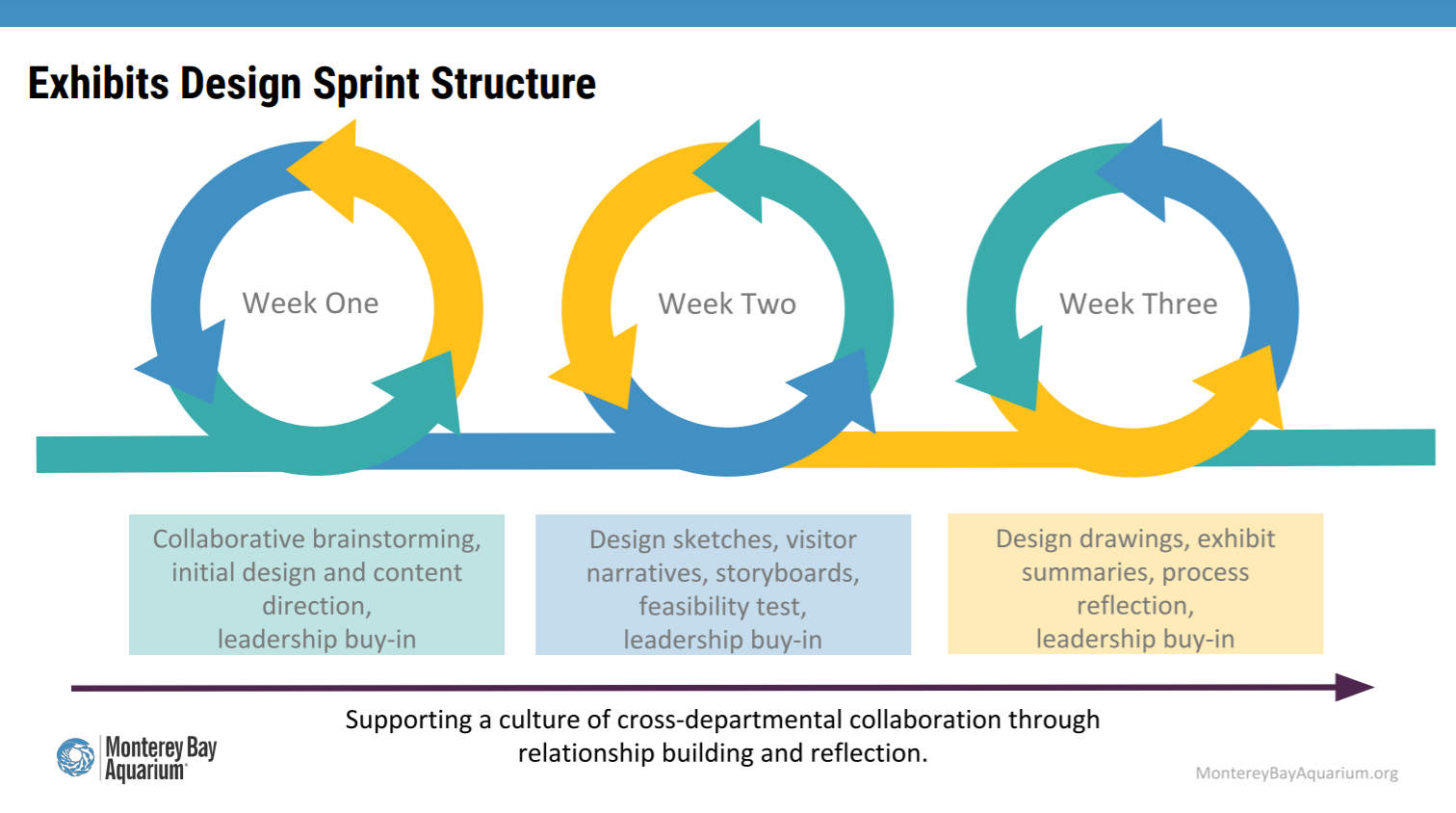
3. Use what you already have

We decided early on to work with the tools we already had at hand and were comfortable with. We built our process around Google Drive for file sharing, Trello for project management, and WebEx Teams for text and video chat. To simplify things, we created clear rules for what belongs on Google Drive and what links and documents are shared on Trello, and moved most of our communication away from email and into WebEx chat spaces. For sketching new ideas, we still use pen and paper, and share these sketches in our video conferences by simply holding them up to the camera and explaining them. Not only is this fun; it’s also familiar and helps us connect with each other.
It was difficult to resist the temptation of exploring additional collaboration tools or free-trial subscriptions to test out. But we know what happens when you mandate a new tool—there is resistance, there is anxiety, and project managers often become tech educators. We reminded ourselves that we know how to do this work, and our emphasis should be on connecting with each other remotely, making the process easy, and supporting the creative work of our team.
4. A dashboard keeps everything in one place
We saw a need to set up an organizational structure that was clear and simple for remote working. In our offices, we use a scale model and shared space to post images and new design ideas, along with a conference room and whiteboard to hold brainstorming discussions. We wanted to create a virtual shared space that carried similar intent, so it had to be appealing to use and intuitive to navigate at a glance. With this in mind, for each section of our work we created one Trello board that contained top-level documents, most current source materials, and our developing iteration of ideas. This one-stop-shop is an incredibly useful tool for giving feedback, documenting agreements, and sharing reference images and next steps. If your team isn’t familiar with Trello, a simple Google Doc, spreadsheet, or Airtable can be used to the same end, so your team members always have quick access links to the most current thinking and can spend their time creating instead of searching for documents.
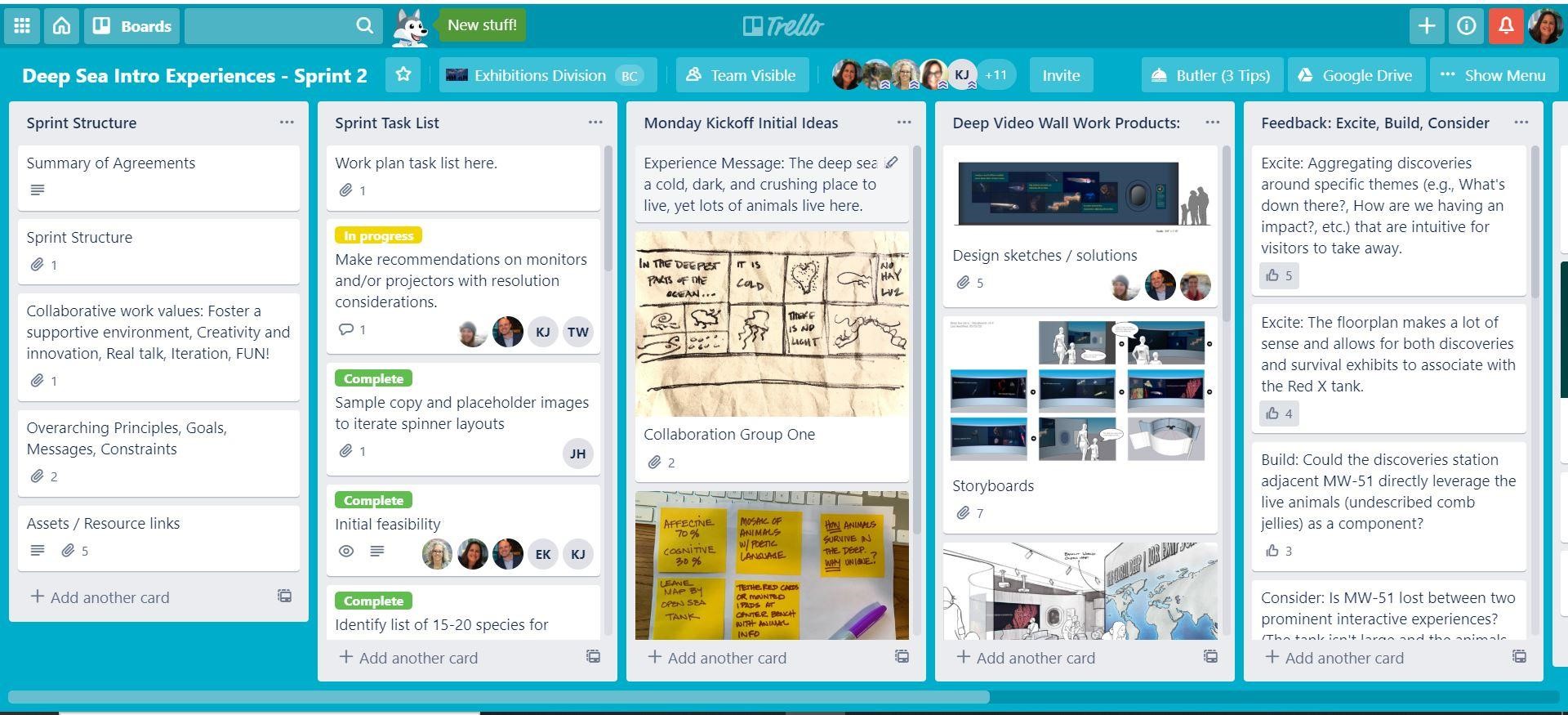
5. Feedback is key
Real talk is a key component to our work. In order to collaborate effectively, the conversation in your mind has to be on the table for others to hear. In a remote setting, it’s even more important for us to get to this point quickly, so we don’t continue down a path without knowing others have serious questions or concerns, or spend a lot of time discussing something we already agree upon.
In our remote process, we accomplish this through dedicated quiet review time, written feedback statements, and a facilitated discussion. We also allow team members to upvote feedback from others on Trello. This makes it clear where we appear to be in consensus versus where we need deeper discussion, helping to make the best use of face-to-face remote interactions. At the end of each week, we share progress and ask our leadership team if they can champion each component moving forward. Most importantly, we build in time to reflect on the process at the end of each design sprint: What went well? What challenges did we overcome? What are actionable commitments we can make for the next sprint?
As project managers, our job is to ensure our team can do highly creative work that meets the needs of our organization. We’re continuously adjusting and responding to the feedback and conditions of working remotely. That flexibility allows our colleagues to have a voice and results in a process that we’ve all had a hand in developing. This collaborative spirit in both the product and the process is (hopefully) creating a more innovative exhibit, and keeping our team productive and happy in our new reality.
About the authors:
Joey Scott is the Exhibitions Project Manager at the Monterey Bay Aquarium. She is a skilled facilitator with a background in education and product development. She can be reached at jscott@mbayaq.org.
Emily Saich is the Director of Exhibition Projects at the Monterey Bay Aquarium. She has a background in exhibition design, development, and fabrication, and is an instructor in the Johns Hopkins University Museum Studies program. She can be reached at esaich@mbayaq.org.



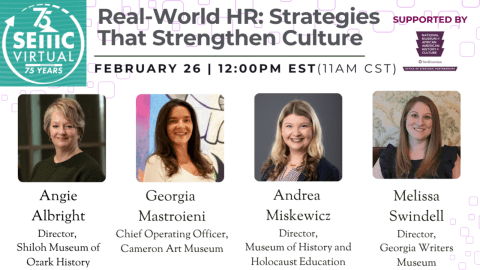



Employees are stressed, feeling disconnected and they need this type of structure. I enjoyed your sharing of your project management tools and the way you have inventively collaborated to create a real sense of team while continuing to work with each other in a fun and truly remarkable way. Thanks for taking time to document and share your process for others to learn. 🙂 Every time I am in California, I try to visit your aquarium, because it always gives me a sense of hope and energy! Thanks for finding ways to make man and the environment a positive interaction, instead of gloom and doom. Cynthia SC